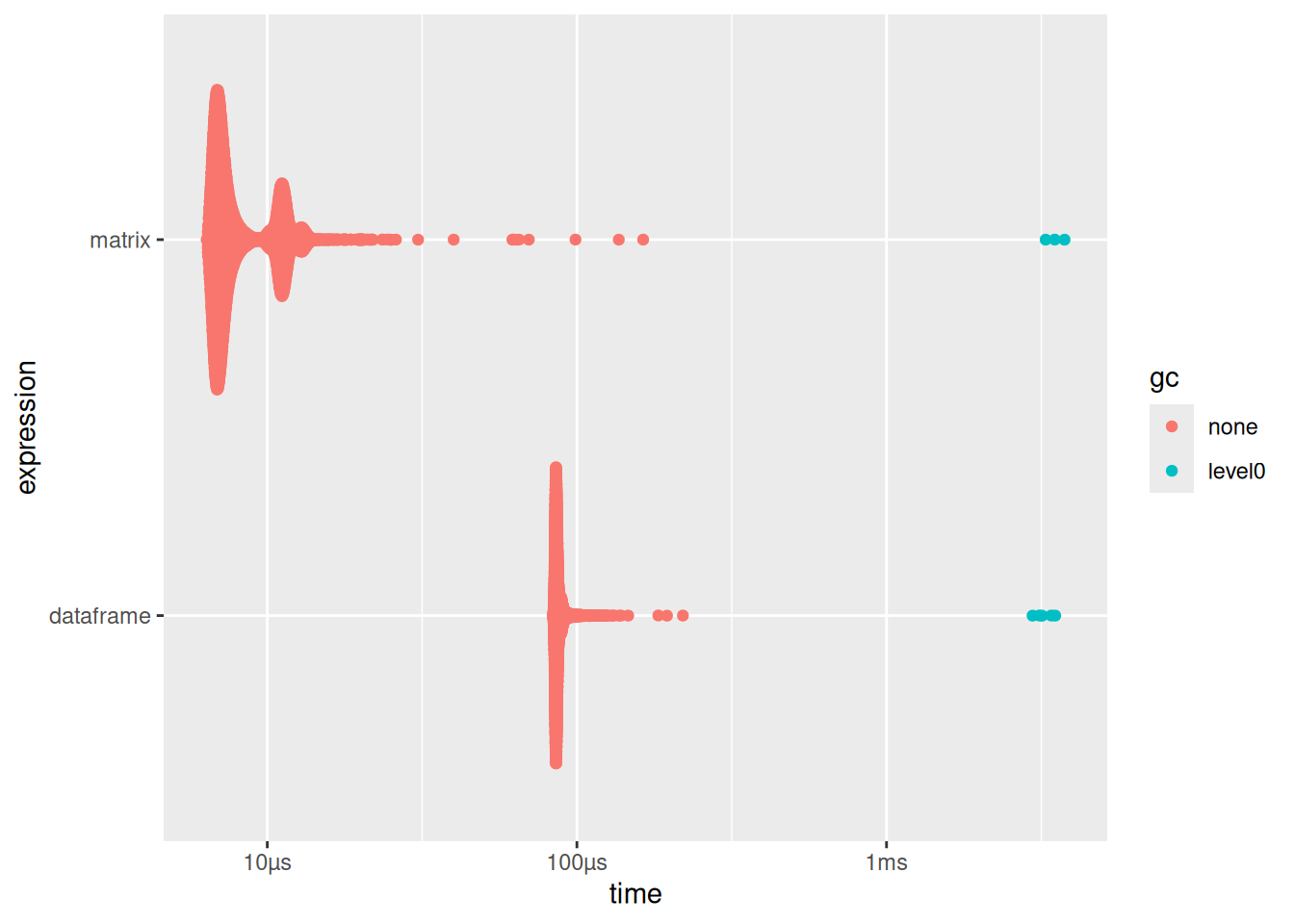Tabular data
- Wickham (2014): Tidy tabular data: Each variable is a column, each observation is a row, and each type of observational unit is a table.
- Below is a dataset from Baltagi and Baltagi (2008)
- Observation is a state in a particular year
- Variable is a measured parameter (see below)
- Start with Wickham’s fundamental definition - this is the foundation
- Emphasize this is about data structure, not just organization
- The Produc dataset is a classic econometric panel dataset - good for demonstrating concepts
- Make sure students understand what constitutes an “observation” vs a “variable”
- pcap: public capital stock
- hwy: highway and streets
- water: water and sewer facilities
- util: other public buildings and structures
- pc: private capital stock
- gsp: gross state product
- emp: labor input measured by the employment in non–agricultural payrolls
- unemp: state unemployment rate
Produc <- read_csv("data/Produc.csv") |>
select(-region) |>
filter(!(state == "ARIZONA" & year == 1971))
# Produc[Produc$state == "ARIZONA" & Produc$year == 1971,c("unemp")] <- NA
Produc |>
head() |>
kable()
| ALABAMA |
1970 |
15032.67 |
7325.80 |
1655.68 |
6051.20 |
35793.80 |
28418 |
1010.5 |
4.7 |
| ALABAMA |
1971 |
15501.94 |
7525.94 |
1721.02 |
6254.98 |
37299.91 |
29375 |
1021.9 |
5.2 |
| ALABAMA |
1972 |
15972.41 |
7765.42 |
1764.75 |
6442.23 |
38670.30 |
31303 |
1072.3 |
4.7 |
| ALABAMA |
1973 |
16406.26 |
7907.66 |
1742.41 |
6756.19 |
40084.01 |
33430 |
1135.5 |
3.9 |
| ALABAMA |
1974 |
16762.67 |
8025.52 |
1734.85 |
7002.29 |
42057.31 |
33749 |
1169.8 |
5.5 |
| ALABAMA |
1975 |
17316.26 |
8158.23 |
1752.27 |
7405.76 |
43971.71 |
33604 |
1155.4 |
7.7 |
- This is considered a long table and is great for modelling and visualization.
- It’s bad for memory (a lot of repetitions)
Long tables have a lot of repetitions:
length(Produc$state)
## [1] 815
n_distinct(Produc$state)
## [1] 48
length(Produc$year)
## [1] 815
n_distinct(Produc$year)
## [1] 17
n_values <- dim(Produc) |>
prod()
n_values
## [1] 8150
- Walk through the calculation step by step
- 816 total entries for state, but only 48 unique states
- This repetition is characteristic of long/tidy format
- Great for analysis but wasteful of memory
- This leads naturally to why we might want wide format for raster data
Wide tables have less repetitions.
To demonstrate we convert a long to wide.
- This is the key transition - from statistical/analysis format to raster format
- Wide format is more memory efficient but less flexible for analysis
- This mirrors how raster data is naturally stored
# Pivoting must be done per variable
Produc_wide <- Produc |>
select(state, year, unemp) |>
pivot_wider(names_from = state, values_from = unemp) |>
column_to_rownames("year")
We can either omit the column “year”, (since this is implicit knowledge, \(row_i + 1970\)), or use it as a rowname.
Long vs Wide
Long / tidy:
Produc |>
head(5) |>
kable()
| ALABAMA |
1970 |
15032.67 |
7325.80 |
1655.68 |
6051.20 |
35793.80 |
28418 |
1010.5 |
4.7 |
| ALABAMA |
1971 |
15501.94 |
7525.94 |
1721.02 |
6254.98 |
37299.91 |
29375 |
1021.9 |
5.2 |
| ALABAMA |
1972 |
15972.41 |
7765.42 |
1764.75 |
6442.23 |
38670.30 |
31303 |
1072.3 |
4.7 |
| ALABAMA |
1973 |
16406.26 |
7907.66 |
1742.41 |
6756.19 |
40084.01 |
33430 |
1135.5 |
3.9 |
| ALABAMA |
1974 |
16762.67 |
8025.52 |
1734.85 |
7002.29 |
42057.31 |
33749 |
1169.8 |
5.5 |
Wide / untidy:
Produc_wide |>
head(5) |>
kable()
| 1970 |
4.7 |
4.4 |
5.0 |
7.2 |
4.4 |
5.6 |
4.8 |
4.4 |
4.1 |
5.8 |
4.1 |
5.0 |
3.7 |
4.8 |
5.0 |
6.6 |
5.7 |
3.3 |
4.6 |
6.7 |
4.2 |
4.8 |
3.3 |
5.5 |
3.1 |
5.9 |
3.3 |
4.6 |
5.9 |
4.5 |
4.3 |
4.6 |
5.4 |
4.4 |
6.2 |
4.5 |
5.2 |
5.0 |
3.3 |
4.8 |
4.4 |
6.1 |
4.9 |
3.4 |
9.1 |
6.1 |
3.9 |
4.5 |
| 1971 |
5.2 |
NA |
5.4 |
8.8 |
4.0 |
8.9 |
5.7 |
4.9 |
3.9 |
6.3 |
5.1 |
5.7 |
4.2 |
5.5 |
5.5 |
7.0 |
7.6 |
4.2 |
6.6 |
7.6 |
4.4 |
4.8 |
4.9 |
6.3 |
3.6 |
7.0 |
4.7 |
5.7 |
6.2 |
6.6 |
4.8 |
5.3 |
6.5 |
4.9 |
6.6 |
5.4 |
6.8 |
5.3 |
3.7 |
5.0 |
4.9 |
6.4 |
6.8 |
3.6 |
10.0 |
6.5 |
4.5 |
4.5 |
| 1972 |
4.7 |
4.2 |
4.6 |
7.6 |
3.6 |
8.2 |
4.7 |
4.5 |
4.1 |
6.2 |
5.1 |
4.5 |
3.6 |
4.0 |
4.8 |
6.1 |
7.0 |
4.7 |
6.4 |
7.0 |
4.3 |
3.9 |
4.2 |
6.2 |
3.4 |
7.0 |
4.5 |
5.8 |
5.8 |
6.7 |
4.0 |
4.9 |
5.5 |
4.5 |
5.7 |
5.4 |
6.5 |
4.2 |
3.7 |
3.6 |
4.5 |
6.1 |
6.5 |
3.6 |
9.5 |
6.5 |
4.2 |
4.0 |
| 1973 |
3.9 |
4.1 |
4.1 |
7.0 |
3.4 |
5.7 |
4.6 |
4.3 |
3.9 |
5.6 |
4.1 |
4.2 |
2.9 |
3.1 |
4.4 |
6.0 |
5.9 |
3.5 |
6.7 |
5.8 |
4.4 |
3.6 |
3.7 |
6.3 |
3.3 |
6.2 |
3.9 |
5.6 |
5.7 |
5.4 |
3.5 |
5.1 |
4.3 |
4.2 |
5.3 |
4.8 |
6.2 |
3.7 |
3.3 |
3.0 |
3.9 |
5.7 |
5.6 |
3.6 |
7.7 |
5.7 |
4.1 |
3.5 |
| 1974 |
5.5 |
5.6 |
4.8 |
7.7 |
3.8 |
6.2 |
6.0 |
6.2 |
5.0 |
6.0 |
4.5 |
5.9 |
3.0 |
3.5 |
4.5 |
6.7 |
6.7 |
3.7 |
7.2 |
8.7 |
4.3 |
4.1 |
4.5 |
6.7 |
3.8 |
7.5 |
3.6 |
6.9 |
6.3 |
6.3 |
4.5 |
3.0 |
5.0 |
4.4 |
7.5 |
5.1 |
7.3 |
4.5 |
3.5 |
3.9 |
4.3 |
5.9 |
6.9 |
4.0 |
7.2 |
5.9 |
4.6 |
3.6 |
Dataframe → Matrix
Less repetitions / smaller memory footprint is only part of the advantage:
- All columns now have the same datatype (
dbl)
- This means, they can be stored in a matrix / array
- This gives us a big speed advantage (see Figure 1.1)
- Homogeneous data types enable matrix operations
- Matrices are stored contiguously in memory - much faster access
- This speed difference becomes enormous with large raster datasets
- Matrix operations are highly optimized and often vectorized
Limitations
- Matrices are only advantageous if they are densely populated (little
NAs)
- Speed and memory footprint is only relevant if the data is large
- If data is mostly missing, wide format can be wasteful
- For small datasets, the overhead isn’t worth it
- Remote sensing data is typically large and dense - perfect for this approach
- This sets up why raster format is natural for imagery
Baltagi, Badi Hani, and Badi H Baltagi. 2008.
Econometric Analysis of Panel Data. Vol. 4. Springer.
https://bcs.wiley.com/he-bcs/Books?action=resource&bcsId=4338&itemId=1118672321&resourceId=13452.
Wickham, Hadley. 2014.
“Tidy Data.” Journal of Statistical Software 59 (10): 1–23.
https://doi.org/10.18637/jss.v059.i10.