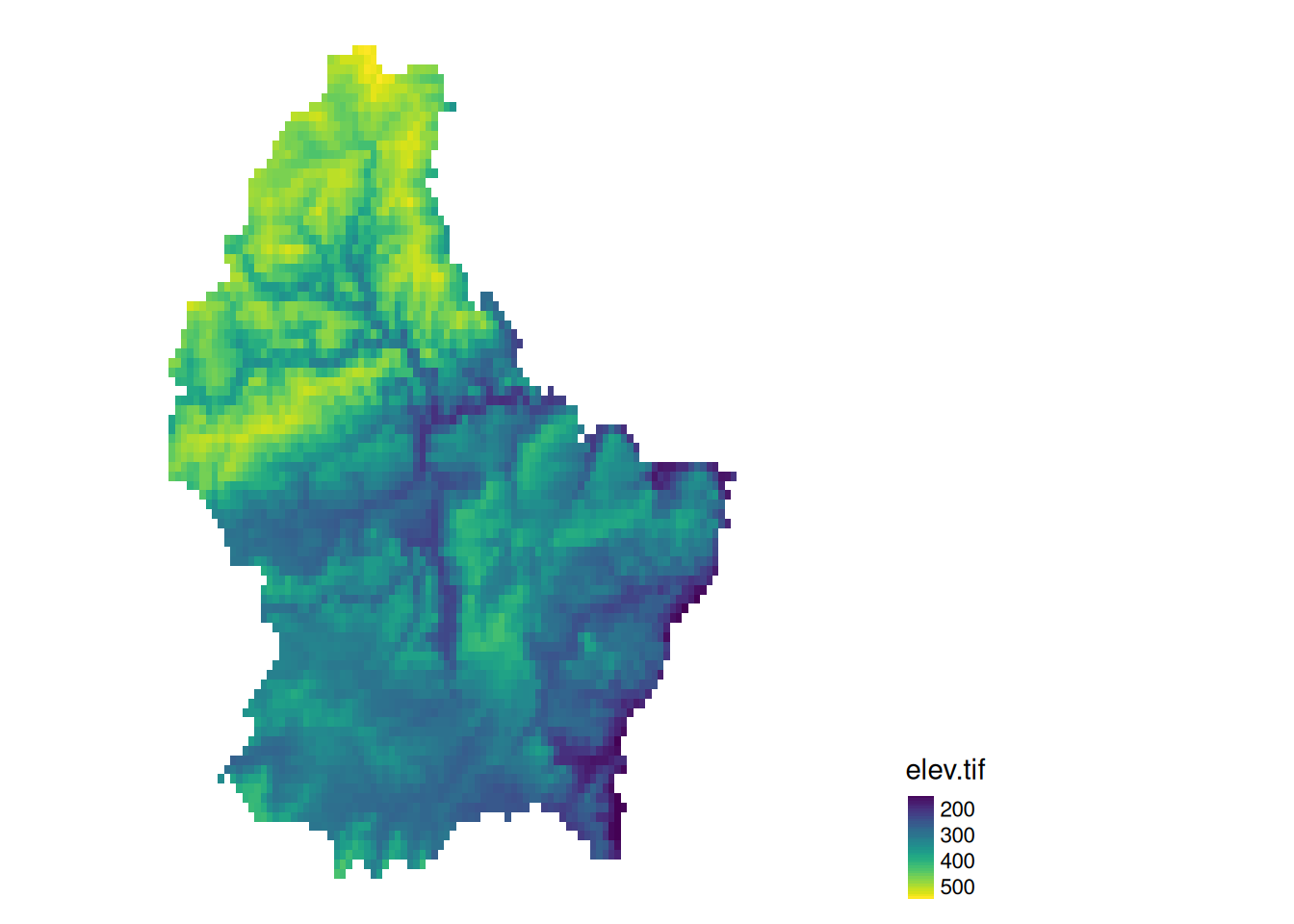
Imagery Data
Images are Rasters
- The spatial raster data model represents the world with the continuous grid of cells (a.k.a. pixels)
- This data model often refers to so-called regular grids, in which each cell has the same, constant size
- Through its inherent model this data is naturally fits into the wide data structure
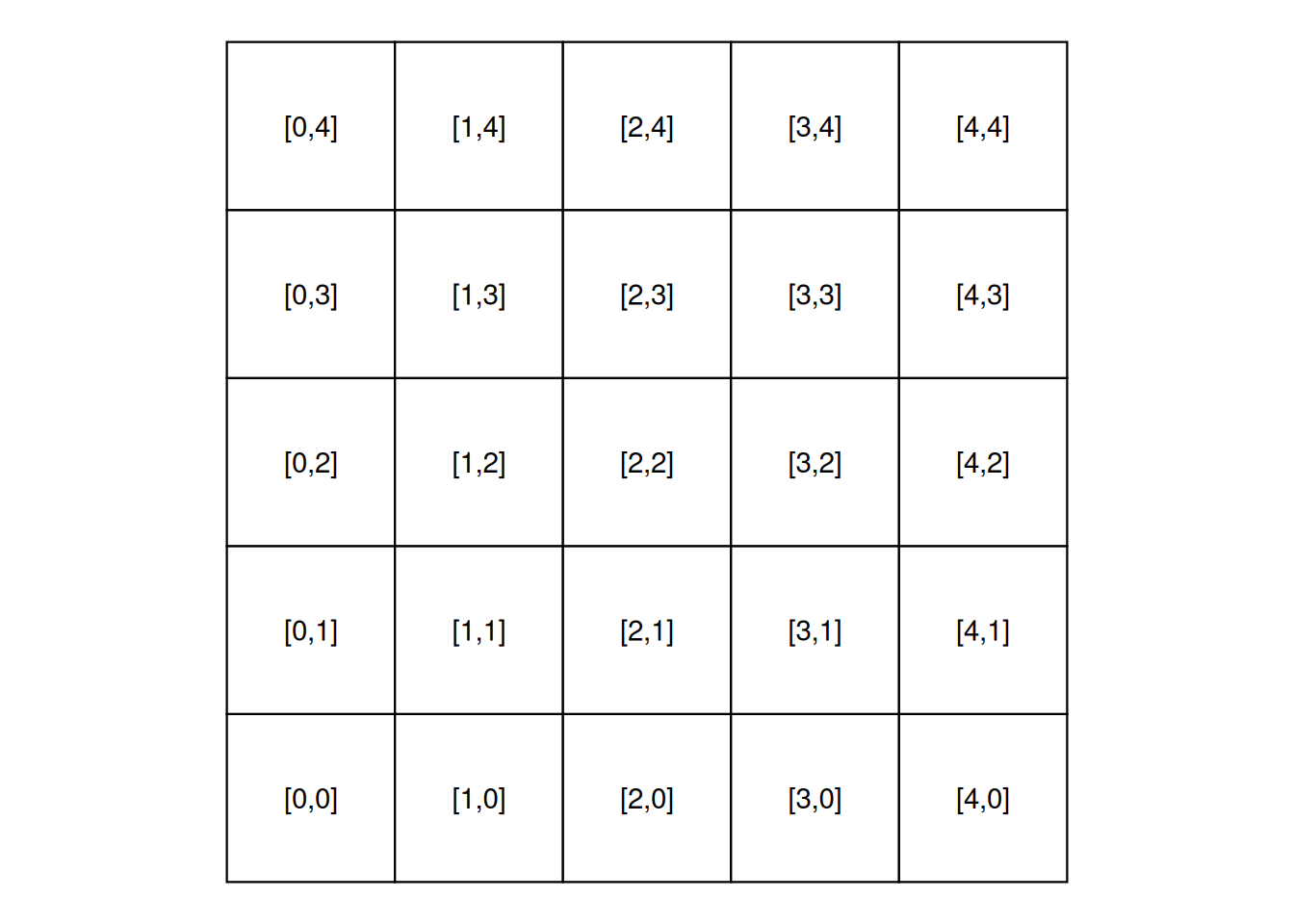
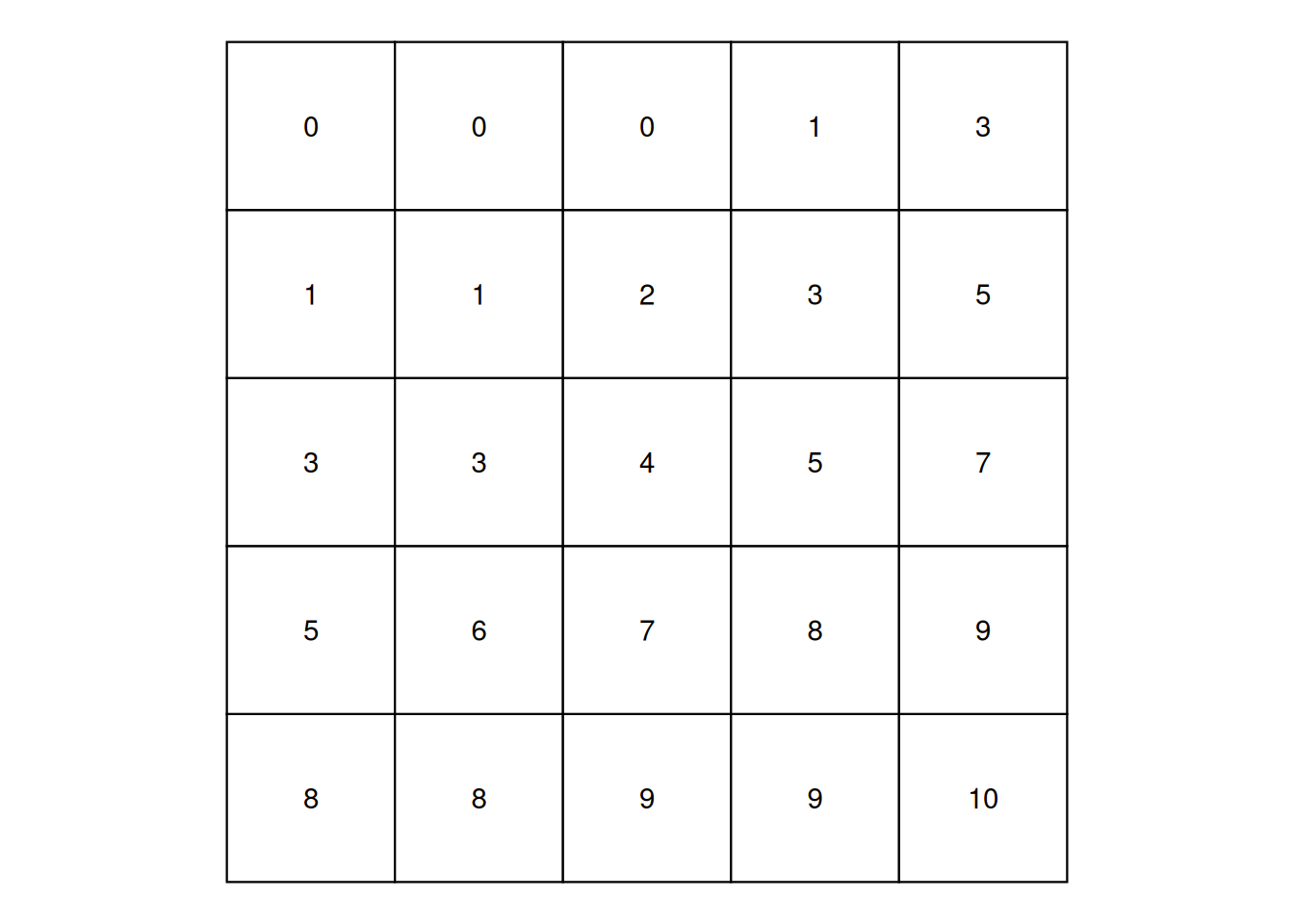
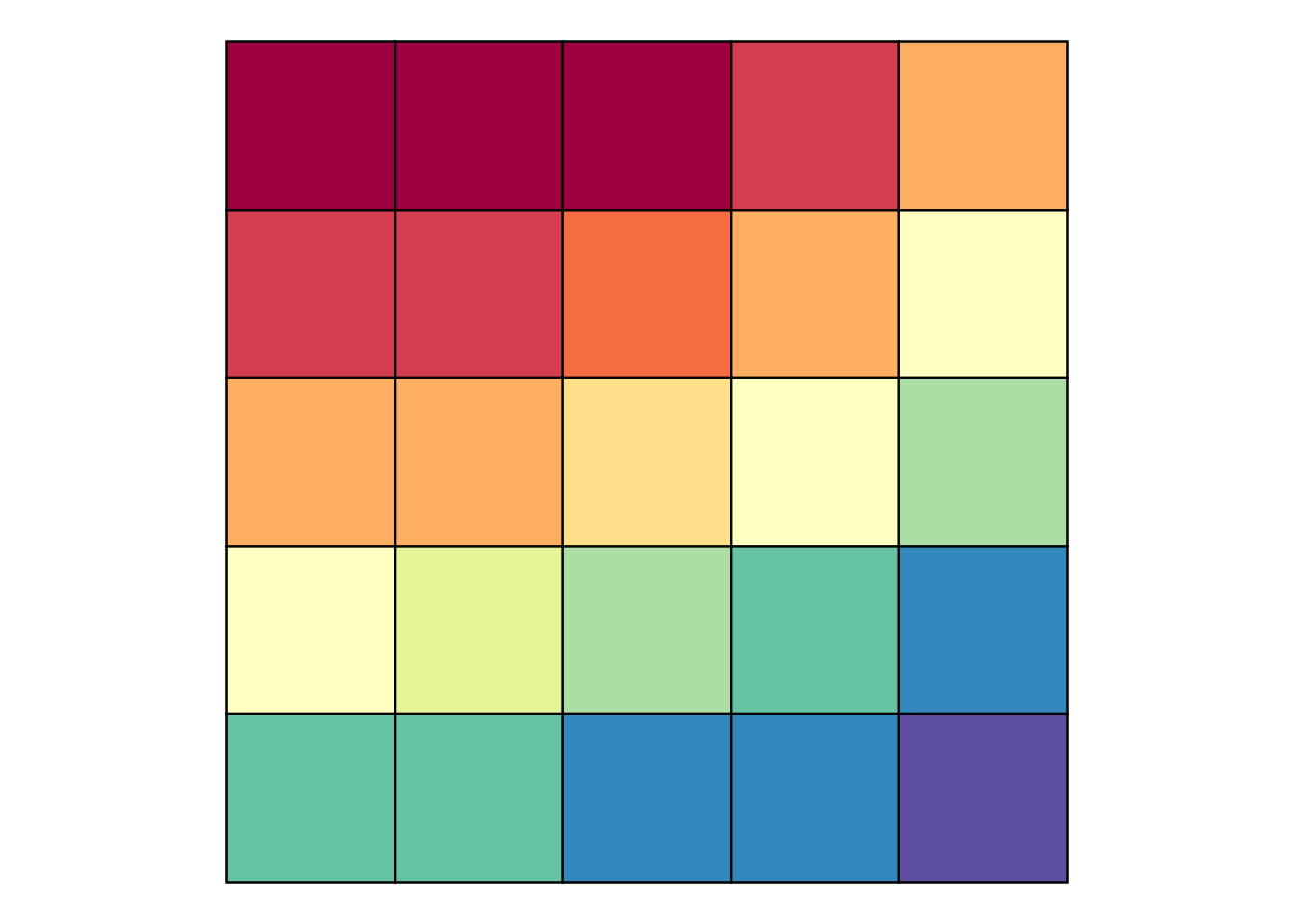
Note
We will focus on the regular grids only. However, several other types of grids exist, including rotated, sheared, rectilinear, and curvilinear grids (see Chapter 1 of Pebesma and Bivand (2023)).
Types of raster data
- Raster datasets usually represent continuous phenomena such as elevation, temperature, population density or spectral data.
- Discrete features such as soil or land-cover classes can also be represented in the raster data model
A simple example: Elevation
[,1] [,2] [,3] [,4] [,5] [,6] [,7] [,8] [,9] [,10] [,11]
[1,] 275 282 373 342 357 326 372 318 400 243 303
[2,] 230 318 316 351 345 346 359 331 395 225 288
[3,] 164 337 258 342 363 350 349 320 395 280 321
[4,] 168 337 261 354 358 364 339 377 368 309 284
[5,] 202 322 250 380 362 373 327 393 360 379 326
[6,] NA 310 270 361 370 363 368 368 385 383 297
[7,] NA 277 310 291 375 365 375 355 343 407 220
[8,] NA 181 325 264 381 373 389 341 305 395 252
[9,] NA NA 313 264 370 384 392 328 357 376 289
[10,] NA NA 298 285 370 380 386 354 349 385 311
[11,] 402 NA 333 293 356 382 376 391 329 352 361A more complex example: Spectral data
- Typically, RS imagery consists of more than 1 band
- In this case, the data is stored in a 3 dimensional array (where band is the 3rd-dimesion)
- A RS image can contain any number of bands.
- The most well known type of RS imagery consists of 3 Bands from the red, blue and green spectrum
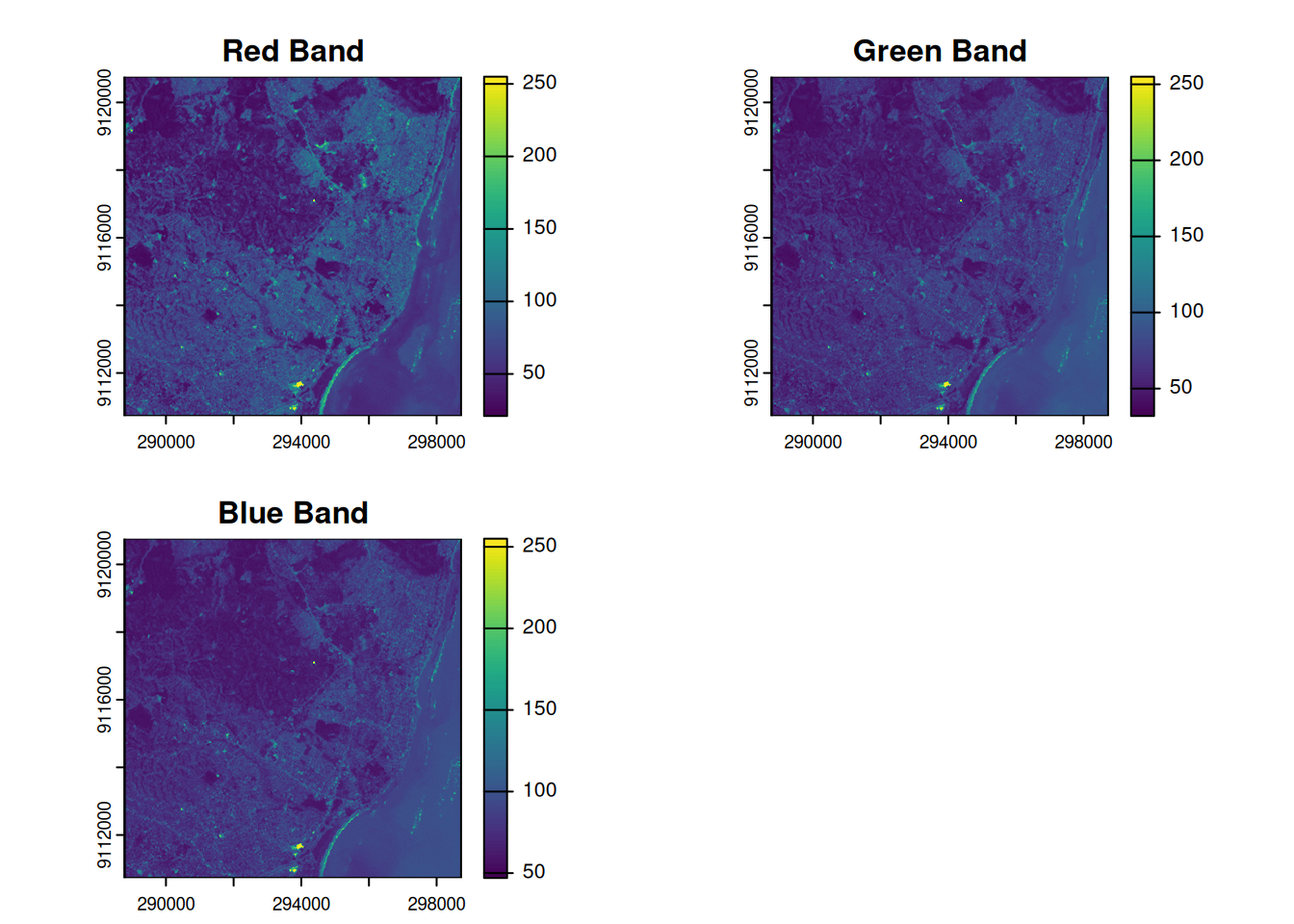

Each band is a 2D matrix
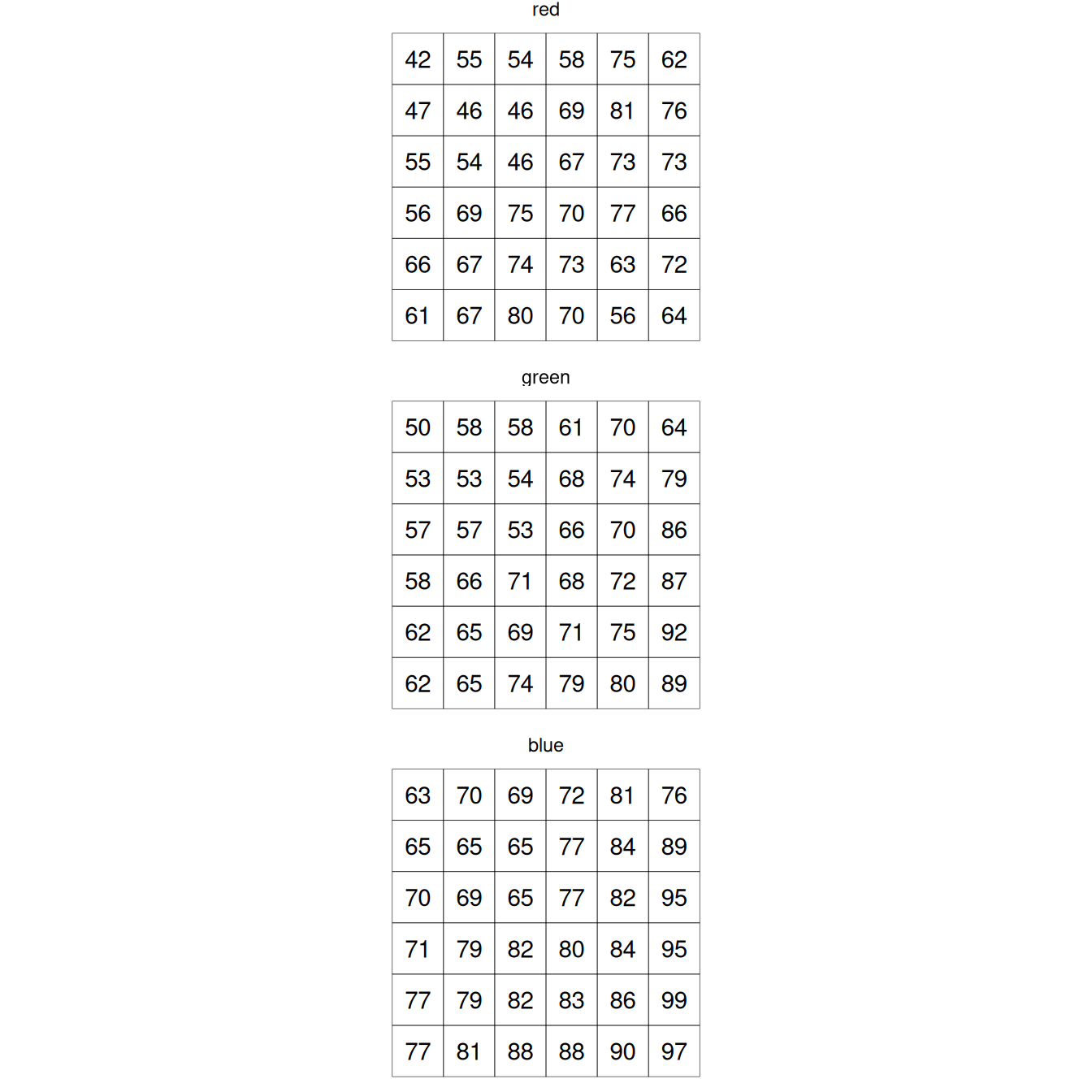
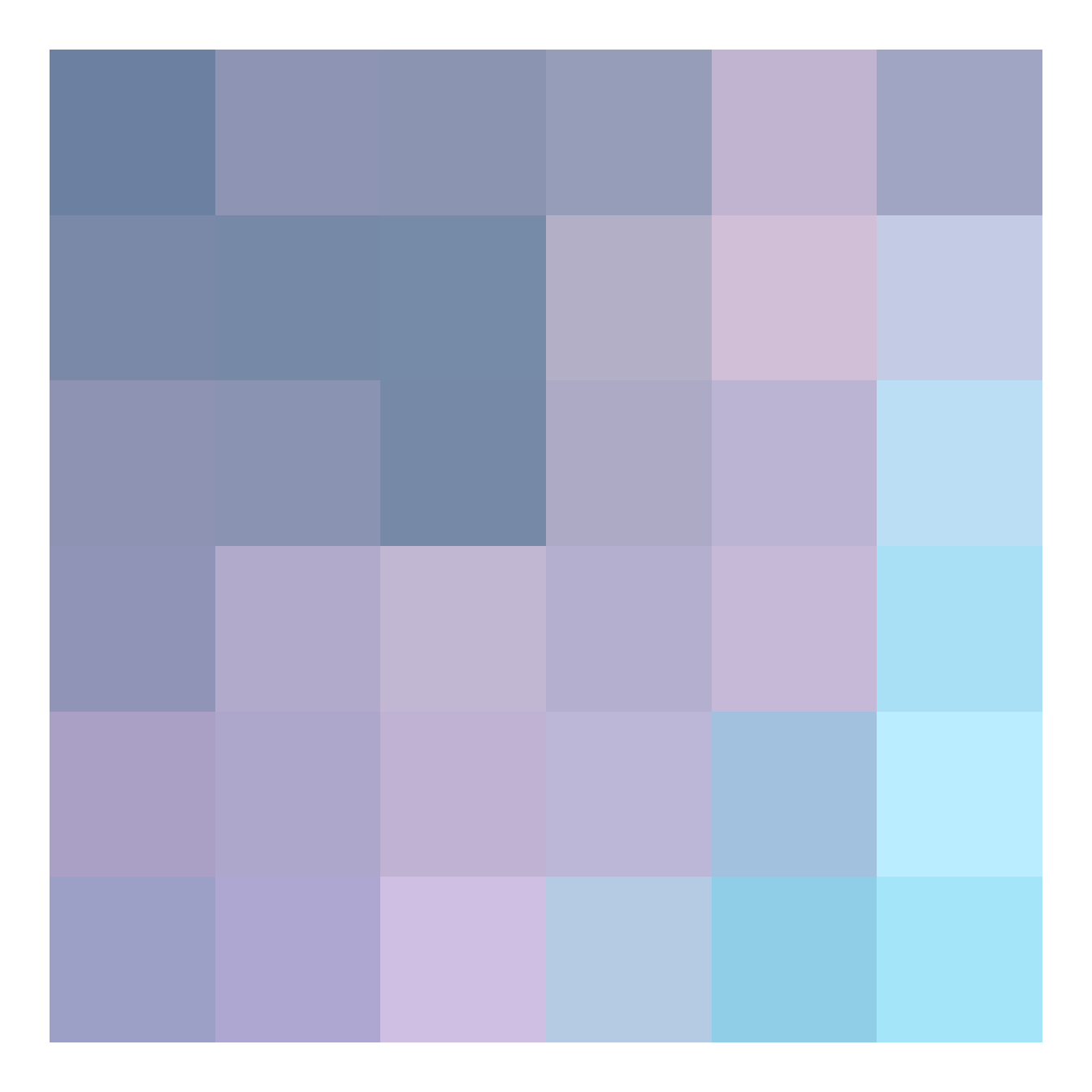
Multispectral Datasets
- Multiband datasets usually capture different parts of the EM spectrum
- E.g. the Landsat image from the previous example has 6 bands capturing the following wavelengths:
- Band 1: Blue (0.45 - 0.52 µm)
- Band 2: Green (0.52 - 0.60 µm)
- Band 3: Red (0.63 - 0.69 µm)
- Band 4: Near-Infrared (0.77 - 0.90 µm)
- Band 5: Short-wave Infrared (1.55 - 1.75 µm)
- Band 7: Mid-Infrared (2.08 - 2.35 µm)
NirGB Image
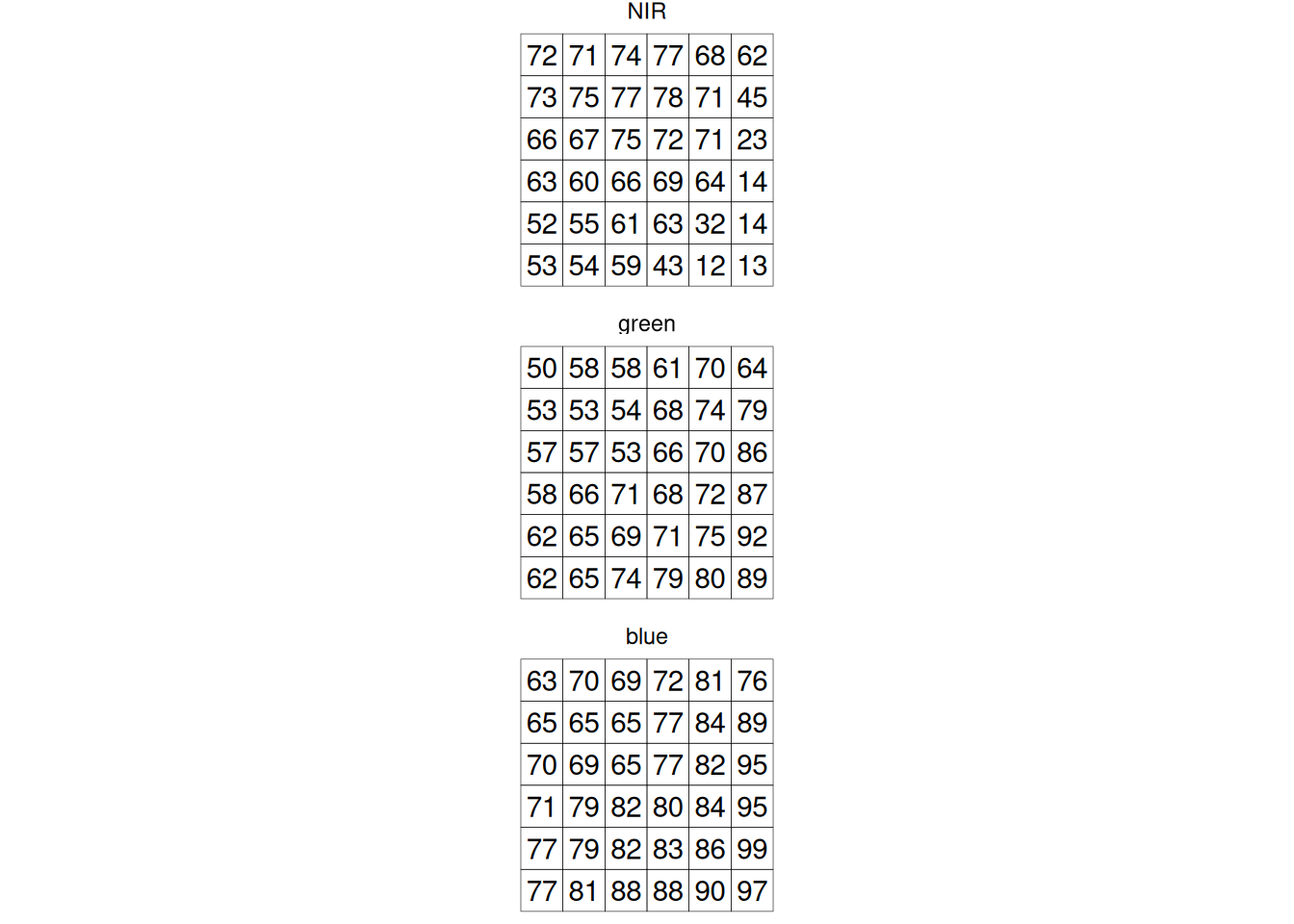
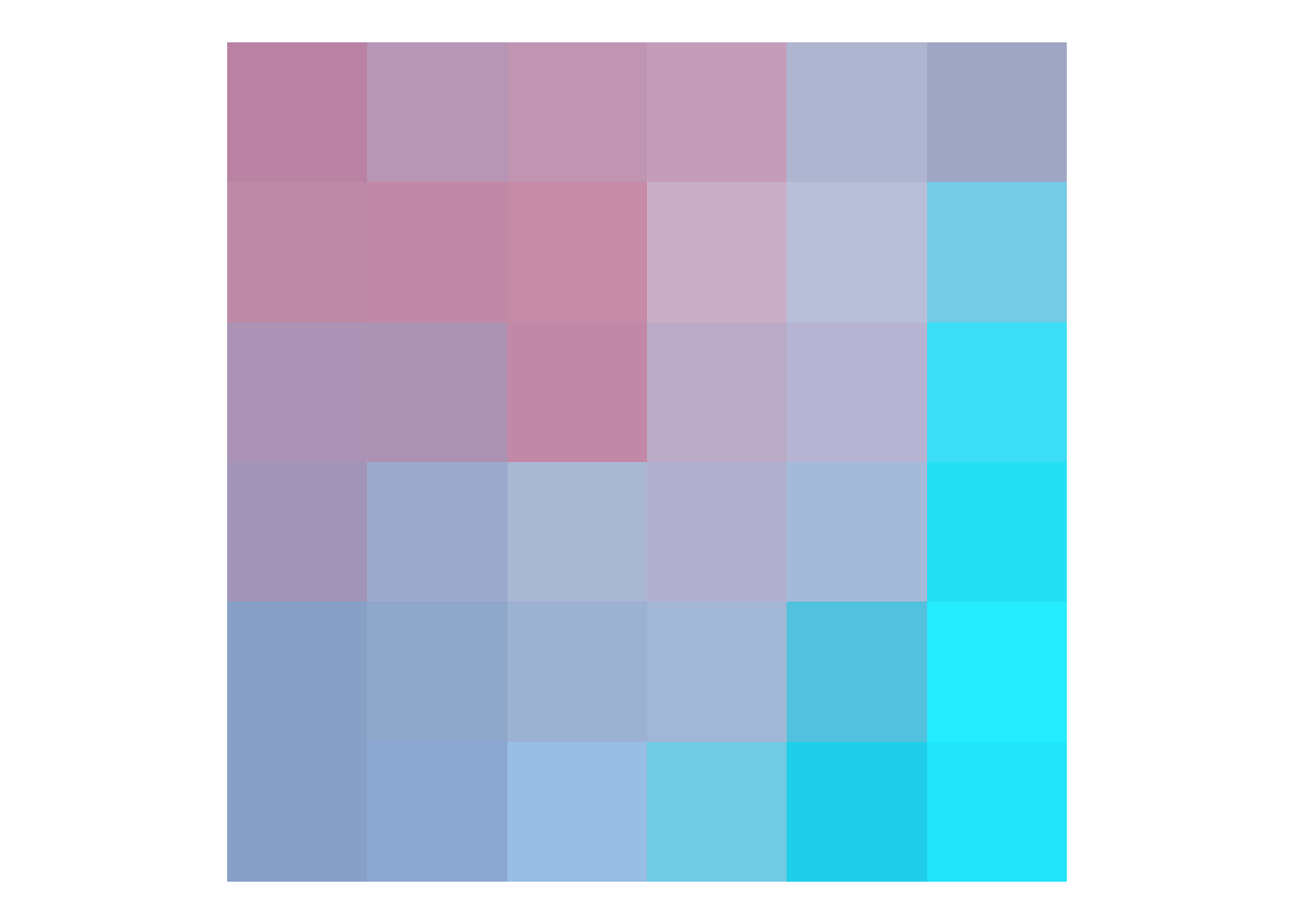
Representations of multispectral data
- A true color image is created by using the Red (3), Green (2) and Blue (1) Band and mapping these to RGB
- A false color image is created by mapping other bands to RGB


Tasks / Exercises
The following command returns the path to a tif file on your hard drive:
system.file("ex/elev.tif", package="terra")Use this path to import the tif file using
rast(), store it asr.Explore this object:
The following command returns the path to a tif file on your hard drive:
system.file("tif/L7_ETMs.tif",package = "stars")Use this path to import the tif file using
rast(), store it asl7.Explore this object:
- Spot the differences to the object
r - Plot the available layers individually
- Rename the layers to:
c("B", "G", "R", "NIR", "SWIR", "MIR")(see here)
- Spot the differences to the object
Select the Red Green and Blue bands to create a true color map (
plotRGBandtm_rgb)
- Select the NIR, Green and Blue bands to create a false color composite